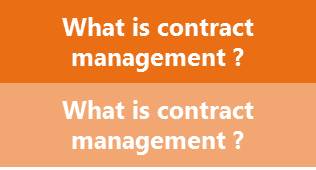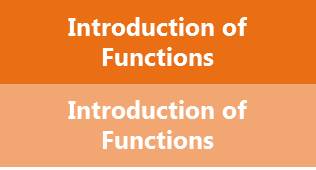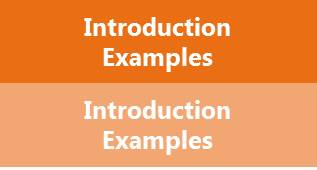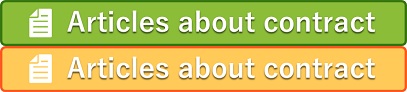Powerful search functions
Provides powerful search functions such as full-text search and fuzzy search
One of the features of Ofigo contract management is its powerful search function. "Full text search" allows users to search for any word in the digital file without registering the search word in advance. In addition, it offers a variety of search functions such as "fuzzy search" that can be searched without distinguishing between uppercase and lowercase letters, which tend to be inconsistent.
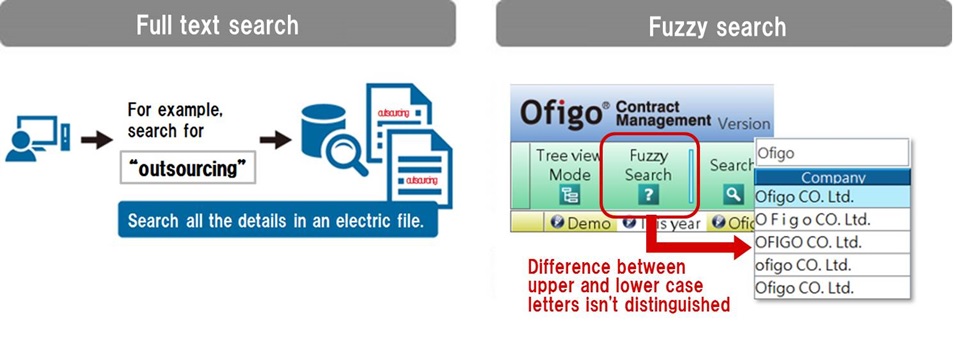
More various search functions are provided
Word/period search
Based on the search conditions set when registering data, you can search by specifying words, time periods, and attachments.
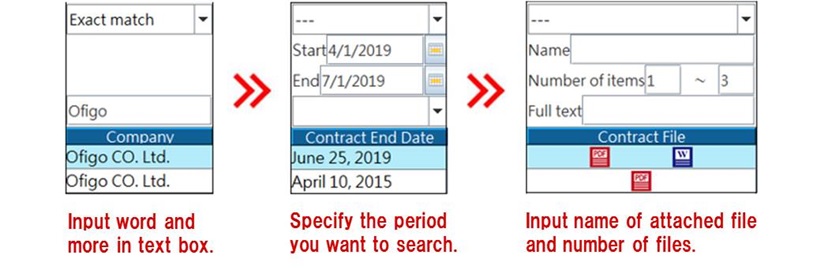
Reverse condition (NOT search)
The search result is other than the specified search condition.
Blank/empty
Searches for contracts whose attribute values are not set.
Exact match
Search for contracts that match search conditions exactly, not partial matches.
Preview search

Ofigo Contract Management Enterprise Edition also has a "Preview Search" feature. "Preview search" is a search method that is useful when you want to narrow down further by searching only from the current search results.
With simple search, "you just search something temporarily".
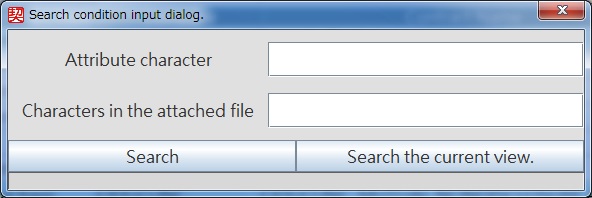
If you click "simple search" on the upper of main screen, small window for search condtion appears. Based on condition specified here, every attribute (column) is searched. You can easily search something like "you just search something with any key word temporarily".