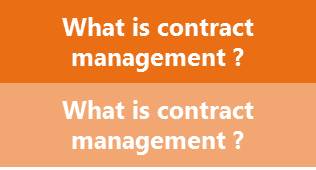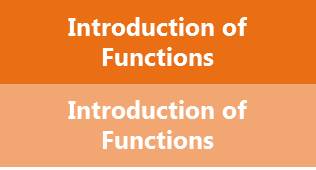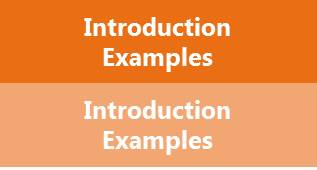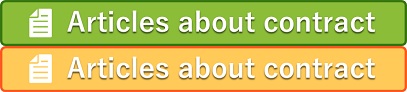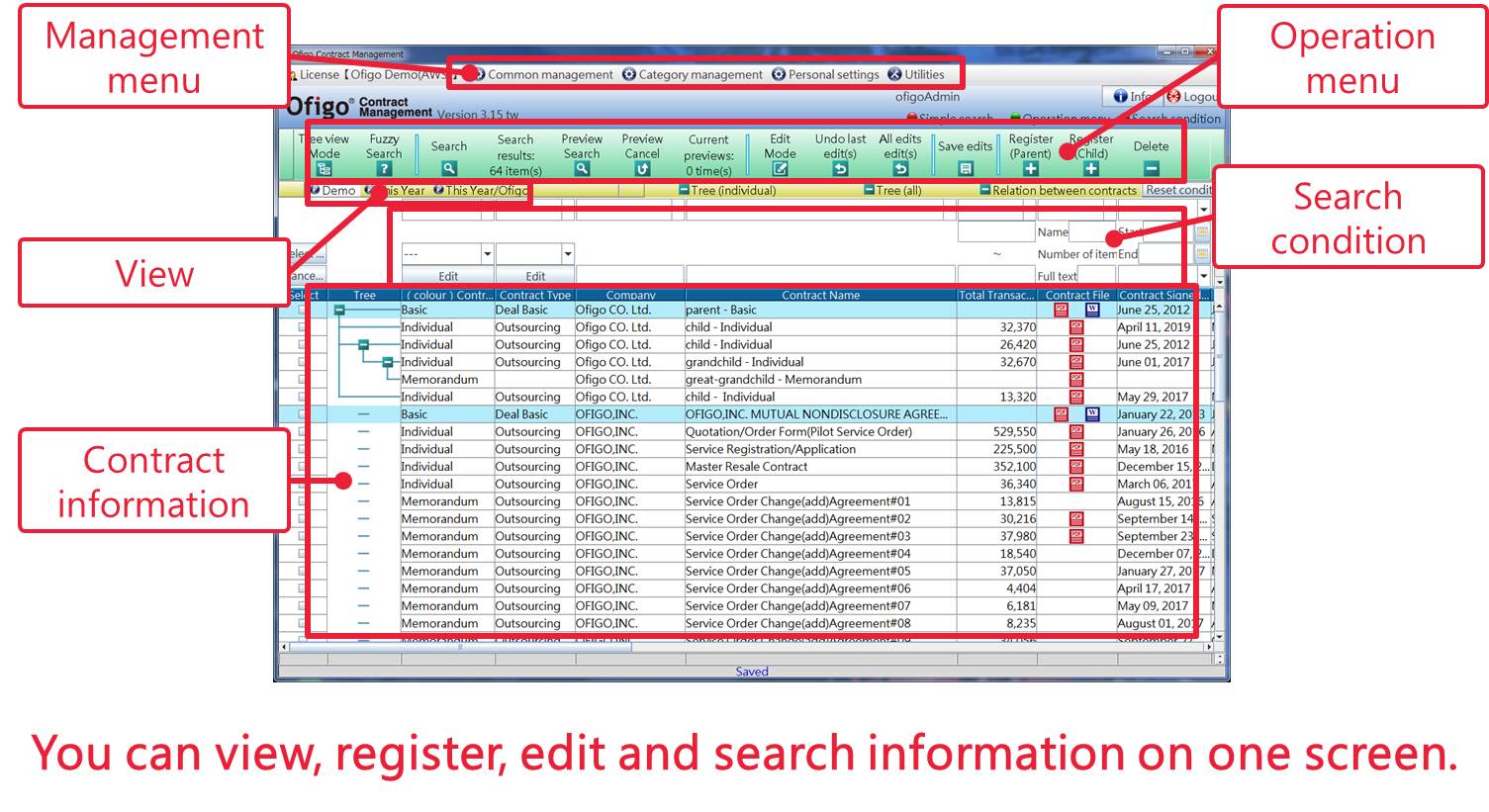Main screen and attribute
Easy to understand and intuitive operation screen
This is the main screen of Ofigo Contract Management Enterprise Edition. With this one screen, you can perform most daily operations, from registration to editing and searching, as well as viewing contract information.
Versatile information management with free attribute settings
One contract data consists of multiple "attributes". In Ofigo Contract Management Enterprise Edition, you can prepare attributes according to your operation.
Examples of attributes that can be used include:
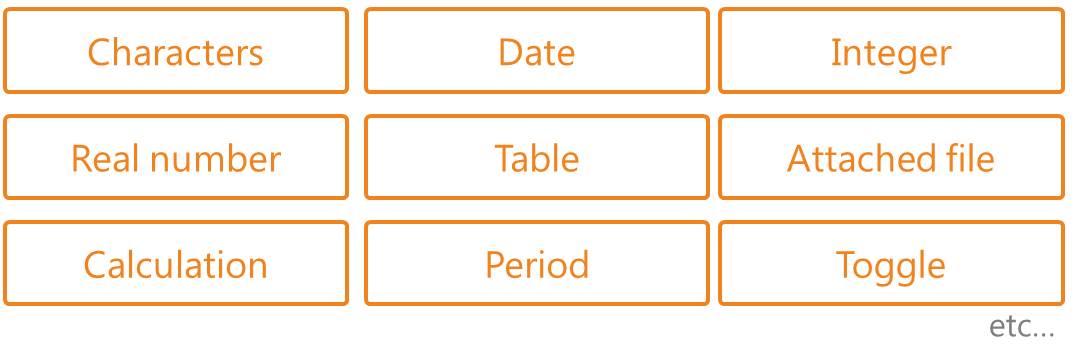
Characters
Handling characters such as words and sentences. (Long text is displayed on the detailed screen for easy viewing.)
Date
The system can process the date. (You can specify a specific date and search for the period.) In addition, you can combine "toggle" and "period", which will be mentioned later and can be updated automatically.
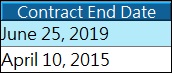
Toggle
This system can handle toggle as switch of ON/OFF. (You can change what is displayed.)
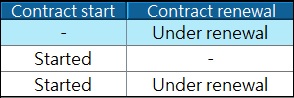
Period
This system can process time period (day, week, month, year unit can be used).

Integer and real number
This system can handle numbers (% display, calculation, etc).
Calculation
Displays the calculation result by "Number" or "Date".
For example, the date 20 days before the contract expiration date can be automatically calculated and displayed.
Table
Any selection can be prepared and the selection can be handled. You can also set whether to make a single selection or multiple selections.
The option can be a batch input/output of the TSV format from the table management screen.
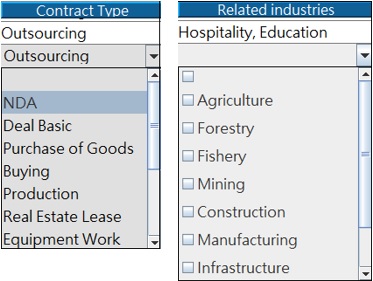
Attributes can also be set in detail, such as requiring input, allowing duplicates, or what to do with formatting.
In addition, as attributes prepared in advance in the system, there are attributes that are automatically updated, such as "Last Updated Date" and "Updater", and you can set whether to use them.