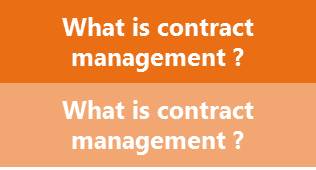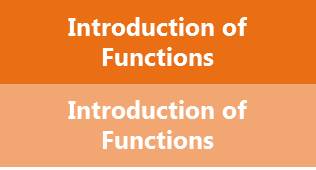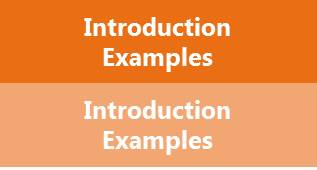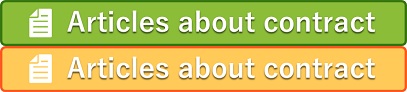Automatic mail notification & automatic renewal function
Advance renewal deadline by automatic email notification
As the number of cases increases, it becomes difficult to manage the contract period, and errors such as update omissions can also occur. Ofigo Contract Management automatically sends notification emails to preset dates and destinations. Multiple settings can be made for a contract, which is useful for expiration warnings and for facilitating sales follow-up.
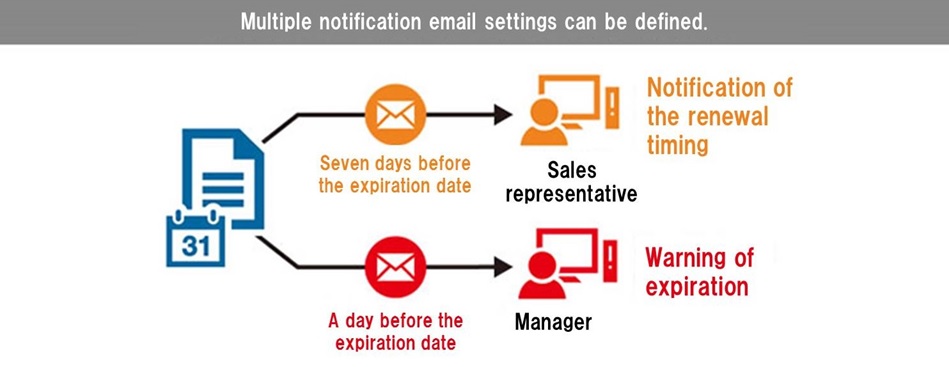
Efficiently configure a large number of settings with "notification pattern"
In Ofigo Contract Management, you can create a "notification pattern" that specifies "notification date" and "notification destination". For each contract, select an existing "notification pattern" or create a new "notification pattern" and set it.
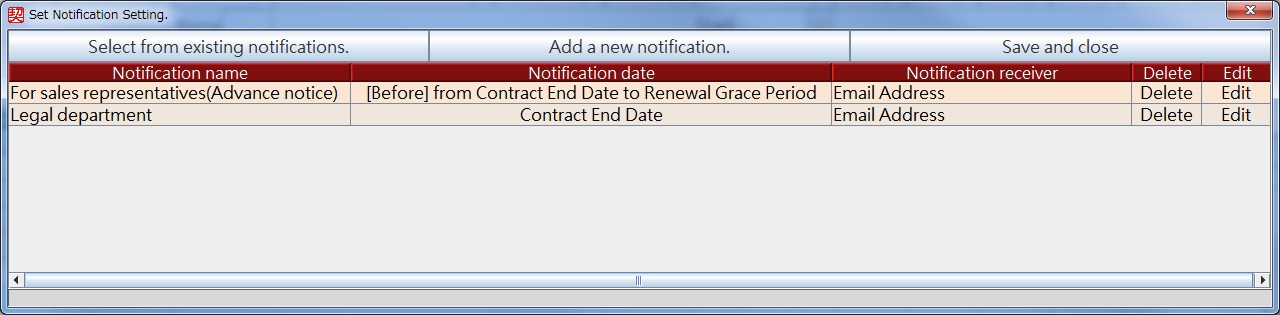
For example, by setting "Notify one week before "Contract Expiration Date"", contracts that apply this "notification pattern" are automatically set according to the respective "Contract Expiration Date" dates. You will be notified by email one week in advance.
This makes it possible to send automatic e-mail notifications with certain rules even for contracts with different information.
Equipped with a convenient automatic update function
You can also set "Automatic Renewal" that automatically renew the date information such as the expiration date for the set period.
Automatic renewal example
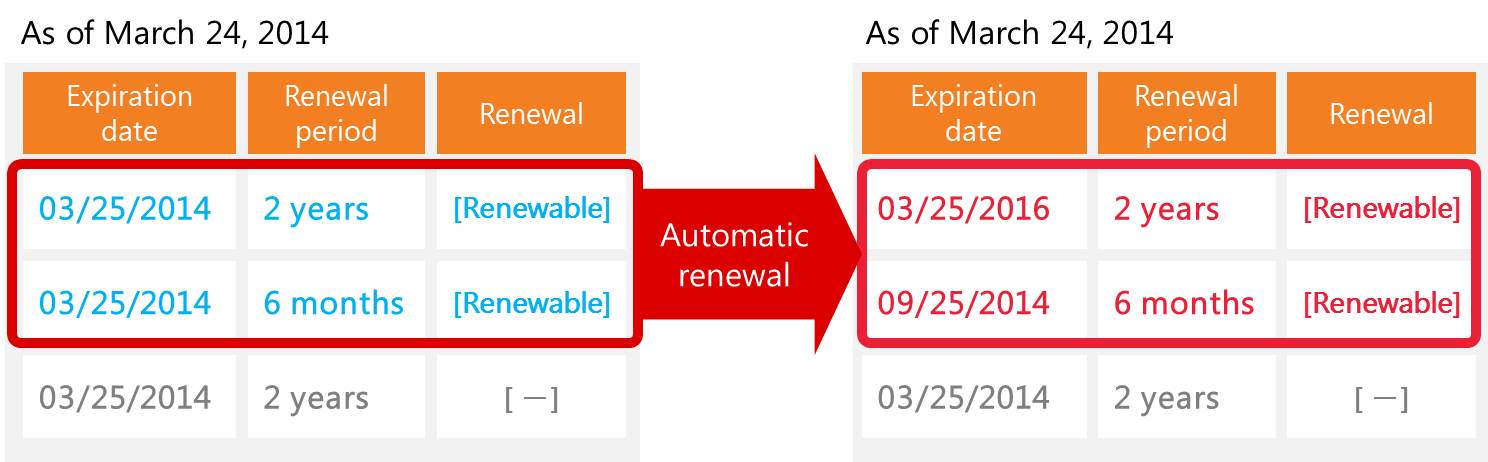
In this example, of contracts which reach expiration date, only those for which "renewal" is "renewable" automatically renew expiration date.