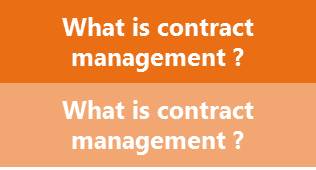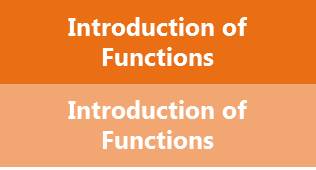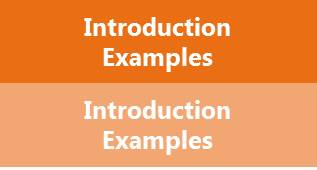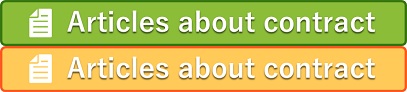Three major problems in contract management that cause troubles for the company.
Contract management is an important task not only from the perspective of daily work efficiency, but also from the perspective of internal control and compliance. However, the number of organizations having problems regarding unitary management, storage space of contracts, and management and operation on current rule is increasing.
"Top 3 problems" of contract management
- Contract information sharing
- Contract expiration management
- Contract access control
1. Contract information sharing
For example, you cannot find a contract because the contract is scattered throughout the office. Or because the contract is stored in the filing cabinet, if you do not ask the document management department, you cannot confirm the contract. Does your organization have these issues in contract management? To increase the efficiency of your day-to-day work, you need a system that can share contracts within the company.
Needs in office
- I want to know if a contract has been completed.
- I want to confirm the original contract now.
- I want to be able to easily complete the contract confirmation without going through the document management department.
Unitary management"Three kinds of management" which Ofigo Contract Management provides.With the unitary management, share information company-wide!
By introducing "Ofigo Contract Management", you can manage a large amount of contract information in a unified manner. Users can confirm the contract information they need from their seats. You can set attributes based on actions, and since you can use them as search keywords, you can quickly confirm your target contract information at any time.
In addition, you can attach electronic files (original data) to each contract.
Since you can confirm the contract information and the contents of the original on the system, you can move the originals to the storage space, and you can solve the trouble of storage such as cabinets.
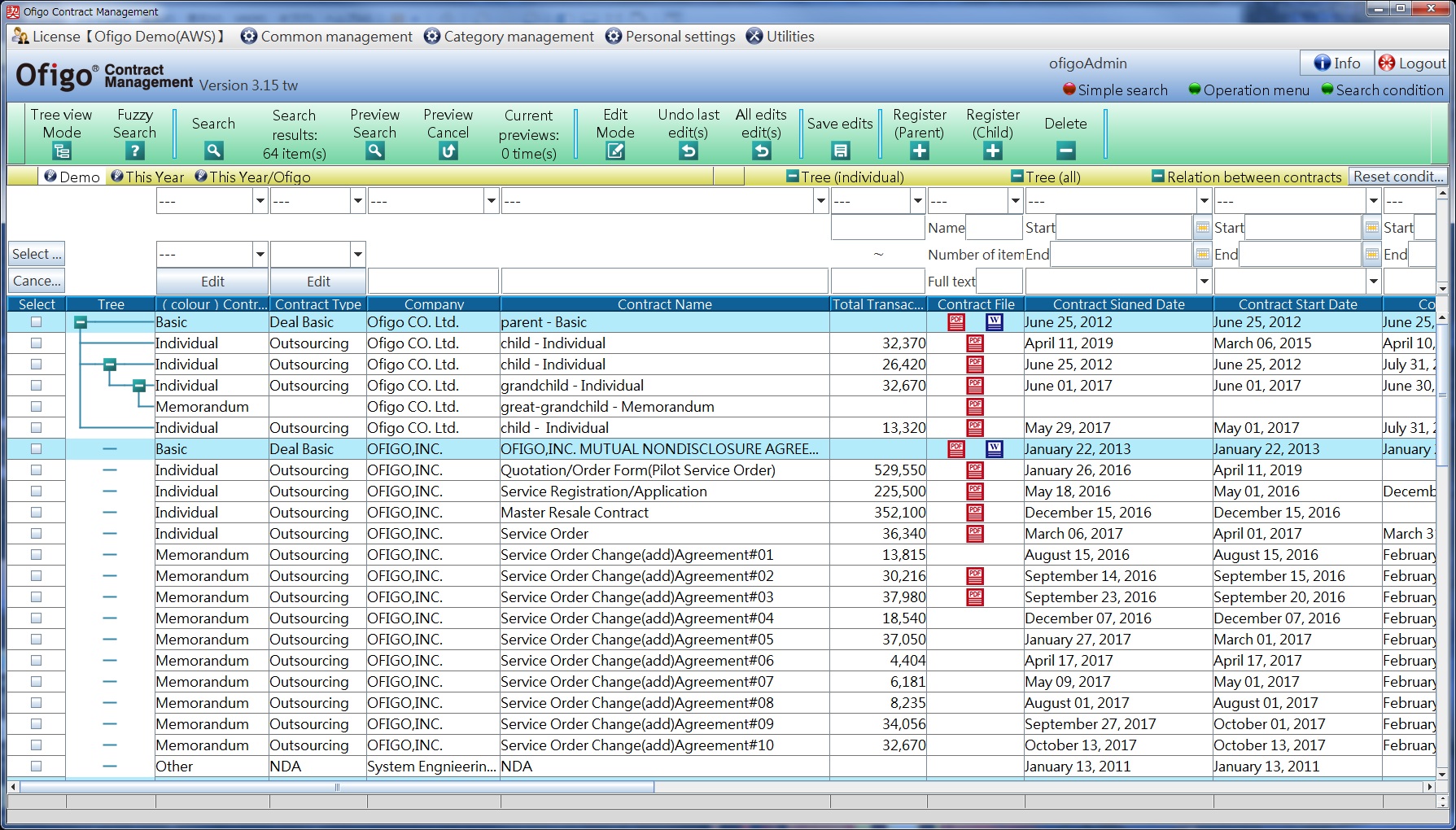
2. Contract expiration management
I realized that I missed the deadline. The reason is that a large number of contracts need to be confirm manually. The expiration management of contracts is an important task. However, without good contract management, it is difficult to track the deadline for each renewal.
Needs in office
- I want to fully control the time of the renewal contract.
- The responsible person manually checks each expiration time and notifies the salesperson.
- I want to receive notifications automatically because there are too many contracts.
Expiration management"Three kinds of management" which Ofigo Contract Management provides.Reduce the missed update by managing expiration!
Ofigo Contract Management automatically sends a notification email to the specified email address on the specified notification date.
Because you can set up multiple settings in a single contract, you can use them not only for contract renewal notifications, but also for sales follow-up reminders.
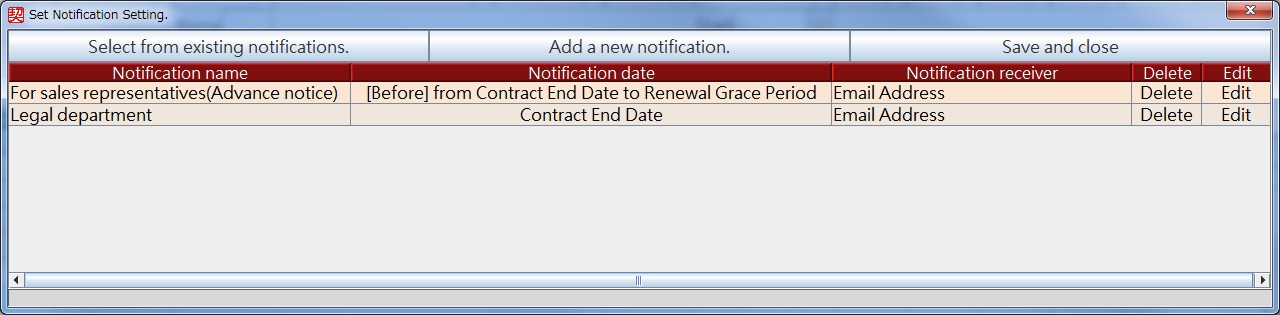
3. Contract access control
I want to share the contract with the members, but only the relevant personnel can view it. Access control for contract management is an important consideration.
Needs in office
- I want to limit the contracts that can only be viewed by the relevant employees, and I want the legal staff to view all the contracts.
- I want that some users can only view contracts, but they cannot edit and update contracts.
- I want to control the content of the operation and the propriety of the viewing.
Authority management"Three kinds of management" which Ofigo Contract Management provides.By managing authority, you can strengthen security!
With Ofigo Contract Management, you can set up actions and view permissions.
Three types of viewing authority.
| Management | You can operate the screen of management. On the screen of management, you can set attributes, access authority and etc. |
|---|---|
| Edit | You can't operate the screen of management. On the main screen, you can freely register, edit and etc. contract to which you have viewing authority. |
| View | You can't operate the screen of management. On the main screen, you can only view contract to which you have viewing authority. |